How to improve the user experience of your website design?
by Coracc Technologies bpo services in usa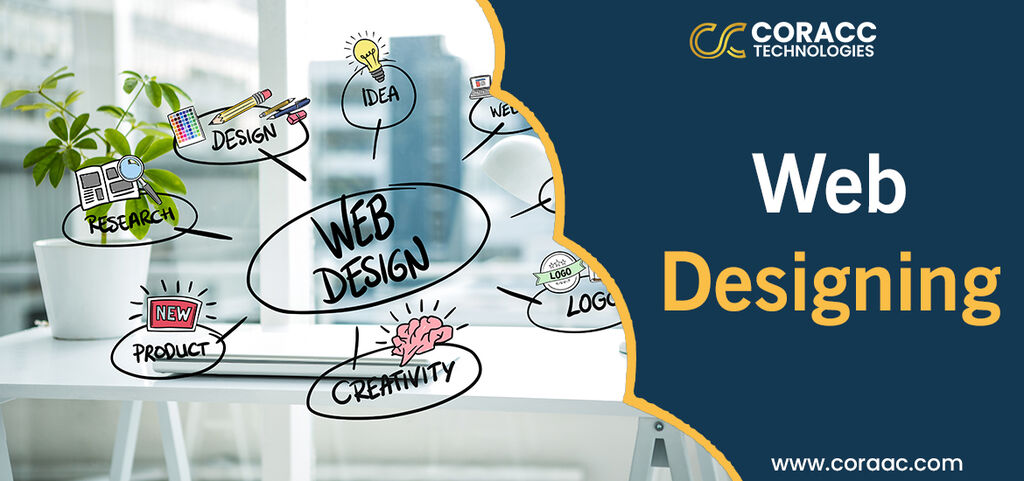 Do you want to improve the user experience of your website design? Here we explain what it is and we give you 7 keys to work it
Do you want to improve the user experience of your website design? Here we explain what it is and we give you 7 keys to work itImagine that a potential customer opens Google and types a search.
From the list of results obtained, choose your website, click and enter. Once inside, take a quick look, and in less than a second, you will be out again. It has not made any movement, nor has it interacted with your page. Your bounce rate has been increased immediately.
Why has this happened?
Mainly because of bad user experience.
The reasons can be many:
• The person has not found what he was looking for.
• It has been lost on the web.
• He was tired of waiting for it to load.
• It has ended in a 404 error ...
• And it is no longer that you lose a potential customer, but Google is attentive to all these issues and values it when positioning your website.
That is why in this article, we will explain what exactly the user experience consists of and how you can improve it in the face of the SEO positioning of your page.
We go there that today we have a lot of work ahead.
What is the user experience and why do you need it to be (very) positive
The user experience or UX ( User Experience ) is the result of a sum of different factors (which we will analyze later) that make the person who visits your website have a better or worse perception of the site.
That is to say:
The user experience is an indicator of the quality of the web.
Did any of these things happen to you when you have browsed a page that a priori seemed interesting to you?
The page takes a long time to load, and you get tired.
It promises fabulous content, and what you find is very poor.
You want to buy an item, but you are not sure how the process is, or it does not give you confidence.
All the information is packed. You don't know very well where you have to click.
You have clicked on a link that takes you to a place that is not what you wanted.
All the time, you are pushing pop-up to see the content.
Admittedly all this sounds to you. It is a summary of what you do NOT want to happen on your website.
Optimize the user experience of your website design by reviewing these 7 points
There are many factors that you have to take into account to improve your website, so we have made a selection of some of the most important. That way, you will know where you are interested in starting work.
1. The design and texts of your website
It is essential, because the first sensations come through sight, through web design. The priority is efficiency, so do not blind yourself by adding elements. These are the most relevant:
- Color: use it with moderation. The impression has to be balanced. That responds to your brand image but without saturating.
- Source: make it readable. It may seem obvious but, believe us, it is not so.
- Format: the different sizes of titles help to differentiate the hierarchies visually, so it is easier for your client to remain focused and without getting lost.
- Space helps you: leaving gaps between the different elements to help identify and group them visually.
- Avoid distractions: overloading your website does not help. If you fill it with attention calls, it will have the opposite effect.
- Use copywriting: persuasive writing is essential to guide the user pleasantly, appealing to their emotions and interests. It also helps direct traffic to the pages that interest us most.
- Simplify the language: use simple and easily understood words, in addition to short phrases.
- Be brief: messages, synthetic and to the point. The user does not have time to get complicated with long or difficult texts.
There are many elements to consider. The key is to harmonize them all so that our user enjoys browsing the page.
2. Well-defined web architecture: hierarchies the structure well
Working the web architecture of your website is essential so that the user does not get lost and so that Google finds it easy to navigate through it.
Before the web goes to design, think about how many pages there will be or how you will make the user reach them.
3. That your website is (really) responsive
By now, you will know that your page should be sensitive, but is it?
Check how your page behaves in different sizes (there are now phones and tablets with screens of many different sizes) because the user experience can change a lot. For example, in the mobile version, it is advisable to eliminate pop-ups (Google does not like them either) because they make navigation very difficult.
4. Speed is a value (and of those who count a lot)
It is said that the maximum waiting time that a user tolerates is 5 seconds. From there, if the web does not load, it gets bored and leaves.
Look to what extent it is decisive that Amazon estimates that for every tenth of a second that increases the speed of its website, its revenues decrease by 1 %, so a delay of only one second would mean losses of about 1.6 billion dollars per year.
5. Check for errors
There are failures that the user does not forgive:
• Repeated actions
• Clicks that do not lead to the place they advertise.
• Dead links, which when you click takes you to ... Error 404. Not found.
These types of failures increase the bounce rate while decreasing page time, so it is essential that you regularly check that everything on your page works correctly.
6. Identify your users to personalize their experience
Use the information provided by cookies to display messages depending on the profile of your user. That is, a regular customer (who is already loyal) is not the same as another who arrives for the first time.
Do not tire your user with messages that make no sense. Why repeat if you want to subscribe to your newsletter if it is already subscribed? Save what doesn't interest you.
7. Extra: do not cross your arms now, check the user experience of your website
There are beneficial test processes to experience what works best within your page. The two most used are these:
• A survey: the simplest. A quick questionnaire can give you many clues as to what the user likes and doesn't like. Never get tired of asking.
• A / B test: it presents two versions of the web (or some of its elements), divides the traffic and checks which one generates more conversions.
The important thing is that you do not think that everything is done: measure and improve, measure and improve. And always like that.
Conclusion
Yes, we know that there are many variables that you lack time and that some things are complicated ... But as long as you do not take care of the user experience of your website, you will be losing potential customers. Because:
Why not let us improve the background of your website (which is one of our specialties), and so you invest all that time to get more customers?
Sponsor Ads
Created on Nov 29th 2019 05:38. Viewed 684 times.
Comments
No comment, be the first to comment.



