How to Fix Most of the Windows Update Problems?
by Bond Walker i am a web developerMicrosoft keeps rolling out Windows updates frequently to improve your system performance. However, sometimes, installing updates can be quite a hassle. So, if you want to fix Windows updates related issues, then read on and check out the solutions given below.
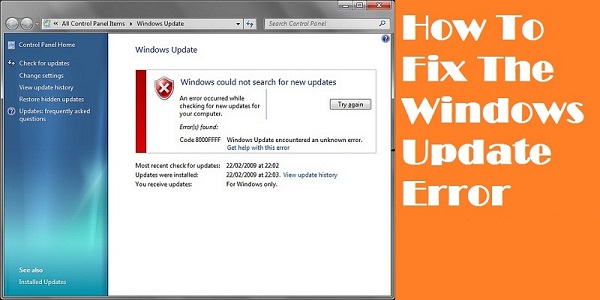
Run Windows Update Troubleshooter
Here is how you can run the Windows update troubleshooter.
- Hold the Windows and I keys to launch the Settings.
- Then click on the section of ‘Update and Security.’
- Go to the left side panel and choose the Troubleshoot option.
- After that, click on the ‘Windows Update’ option then choose the button of ‘Run troubleshooter.’
- Now, you have to wait while the scan process is being performed.
Clear Download Folder
To clear the downloads folder, pursue the directions given below.
- Hold the Windows and R keys altogether over the keyboard to invoke the Run section.
- Thereafter, copy this command ‘C:\\Windows\\SoftwareDistribution\\Download’ and paste into the Run section.
- Then select the OK button to invoke the directory.
- Later, delete each of its content. Hold the ‘Ctrl + A’ keys altogether over the keyboard to choose each item and click on the Delete button.
- Now, attempt to download the required update again.
Run SFC and DISM
Follow these steps and learn how to run SFC and DISM
- Go to the Windows button and right-click on it, then choose the Command Prompt.
- Then select the OK button on the screen of UAC.
- Thereafter, input ‘sfc /scannow’ into the screen of Command Prompt then press the Enter button to perform it.
- Later, copy this command ‘DISM /Online /Cleanup-Image /CheckHealth’ and paste it.
- Now, press the Enter button.
Modify the Windows Update Settings
Follow these steps for modifying the Windows update settings.
- Hold the Windows and I keys to invoke the Settings.
- Then choose the link of ‘Advanced Options.’
- You should untick the box of ‘Give me updates for other Microsoft products when I update Windows.’
- Now, restart the PC and attempt to install the updates.
By following the aforementioned steps, you will be able to install Windows updates with ease.
I’m Bond walker . I’m a web developer living in New york. I am a fan of technology, a publisher of guides at Bussiness Directory and programming. You can read my blog with a click on the button above.
Source:- How to Fix Most of the Windows Update Problems?
Sponsor Ads
Created on Jul 8th 2020 03:30. Viewed 289 times.



