How to eVerify your Income Tax Return using Netbanking
by Vpalkar CA V Paalkar & Co.The process of eVerifying your Income Tax return through netbanking is relatively straightforward.
Once you have completed eFiling your Income Tax Return on makemyreturns.com.
Simply goto the Income Tax Department website.
Click on Registered User Login.
On the resulting screen click on eFiling Login through NetBanking.
Then choose your the bank through which you would like to login to your Income tax eFiling account.

You will then be redirected to the netbanking login screen of your Bank. Once you successfully login, look for an option that says "Income Tax eFiling" . Example from HDFC Bank is as below:

Once you select continue, you would be auto redirected to the Income Tax Department website directly into your Income Tax eFiling Account.
Then goto the e-File menu and click on e-Verify return as shown below.
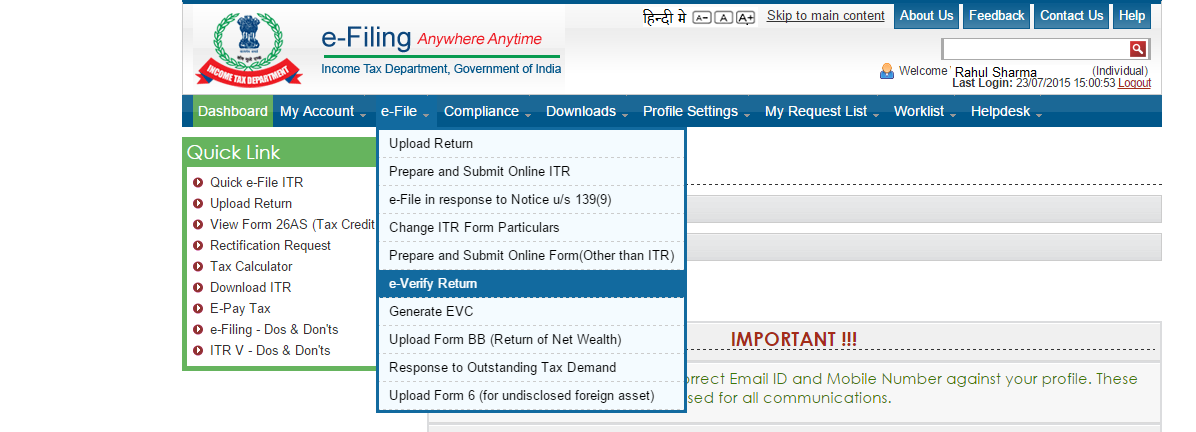
Then choose the return you want to eVerify and simply click on eVerify.

That't it. You are done. Your return is now eVerified and you do not need to sign the ITR-V and send it to CPC in Bangalore anymore.
Sponsor Ads
Created on Apr 1st 2022 09:13. Viewed 139 times.



