How to Create a Website Funnel in 6 Easy Steps [2021]
by Micha McLain Websites, Funnels, & Marketing for Business GrowthSo, you want to know how to create a website funnel?
You’ve probably read 101 examples, definitions, how-tos, and more. The reality is there’s a lot of information about funnels but a lot of it comes from people that don’t actually make them.
That’s where we differ. We’re an agency that uses websites and website funnels every day to help deliver results for our clients.
My promise to you is by the end of this article, you’re going to have a full understanding of what a website funnel actually is, see some examples that might help you in your niche, and have a complete A to Z step by step process (along with some awesome insider tips) on exactly how you can make a funnel to help you grow your business.
Sounds good?? Great… let’s jump right in!
What Is a Website Funnel?
Okay, so before I can really show you HOW to make a funnel, I need to establish a few baseline meanings and definitions.
There are quite a few takes, some of them okay and some just plain wrong. So let’s discuss what all this really means.
Definition of a Website Funnel
A website funnel, also called a marketing funnel, is a process you create using digital ads, webpages, and/or emails to attract buyers and guide them through a series of desired actions, typically ending with either a lead or a sale.
What this means in layman’s terms is that instead of going to a home page of a business and YOU choosing which page or button to click next, there are typically only two choices… move forward through the funnel or stop, cancel, opt-out, or just leave the page.
Website vs Funnel
We’ve already established that a website funnel, or marketing funnel, is a guided experience that involves web pages (and other digital assets) in a linear progression.
How does that differ from a website?
A website funnel is a form of conversion-centric design that guides people through a series of simple choices until the end goal is met or the user opts out.
While a website is a series of web pages organized in a manner that the user can choose his path by selecting from many options and links (aka menus).
Why You Should Use Funnels
The reason why funnels are so useful boils down to how people make decisions.
Sparing you all the dull science behind this, essentially when people are faced with too many options they tend to not make ANY choice.
Note, I didn’t say “not make the right choice”… I said, “not make ANY choice”.
What does that mean?
Well, if you build a really cool fancy new website for your business and start driving ads to it say from Facebook, it’s very likely that the overwhelming amount of choices and information you have is confusing and causing people to hit the back button.
On the contrary, funnels are typically a “Yes/No” choice at any given point.
- Do you want this free download?
- Will you sign up for this webinar?
- Will you fill out this form to talk to our team?
You’re presented with a value proposition of some kind (more on that later) and if your persona targeting (more on that later too) is right, then you’re proposing a solution to a problem to a group of people who have that exact problem.
Done correctly, they effectively sell themselves.
Oh, and did I mention that funnels work 24/7 365 days a year? So, you can replace your outbound sales efforts with a funnel and have leads and sales done for you on auto-pilot… once it’s built and all the kinks worked out of course!
Website Funnel vs Traditional Funnel
I’m pretty sure that the first time the word “funnel” was used in relation to business sales and marketing had nothing to do with websites or anything digital.
In fact, the first I heard it was doing sales training years and years ago.
It’s the same concept (minus the auto-pilot aspect) in that it was an established process or sequence of steps designed to take a person from a cold prospect to a hot lead ready to buy.
The main difference between a traditional and a website funnelis that the traditional is well… traditional. That is to say, it involves things like cold calling, mailers, billboards, call centers, door knocking, and the like to attract leads.
Then, there would typically be some form of manual presentation of the product along with big hooks to reel you in.
Not sure what I mean… think about door-to-door vacuum sales.
On the flip side, using the same psychology and understanding of how people make decisions, you can use modern technology to create automated systems to do the same thing that it used to take floors of sales reps to do.
Funnel Examples
Not sure exactly what I mean yet? No worries. We have quite a few examples for you to help SHOW you exactly what we mean.
Below are a few funnel diagrams (called funnel maps) that help illustrate the process a prospect would go through starting from various online traffic sources like Ads and Youtube, going through multiple forms of pages, and leading to some conversion event like becoming a lead or making a purchase.
Lead Generation
This example is one that is perfect for service-based businesses.
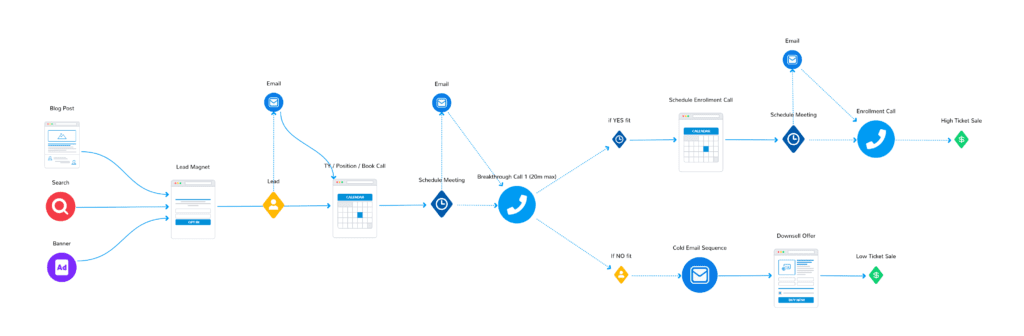
Instead of taking non-stop inbound calls from lookie-loo’s that waste your time, you can use ads to target your ideal customer, then guide them through a series of pages to help educate them and when they are ready, they can schedule a call with you that shows up on your phone automatically! Cool huh?!
eCommerce Funnel
Or, let’s say you have an e-commerce shop. Have you ever tried running ads straight to your main shop page only to see no sales? Yep… it’s not good.
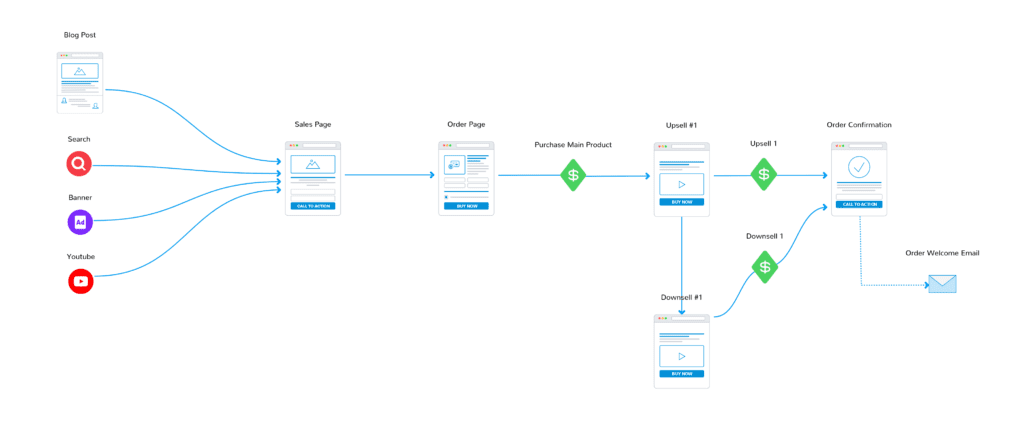
Using a funnel like this, you can go from ad to sale automatically using emails and retargeting to help nurture your sales, as well as up and cross sales in your funnel to help you maximize your profit.
Okay… so hopefully by now, you know what a website funnel is and you’re ready to build one for yourself. Let’s go!
How to Create a Website Funnel Step by Step:
So now it’s time to make your funnel. Whether this is your first or your 100th, every one of these steps is critical.
When you really get down to it, there are only 3 things that create sales (or other decisions).
- The Right Person
- The Right Message
- The Right Time
I’d say that every single funnel I’ve seen that wasn’t working well (including my own) was not because of the design or layout or what software I used. It was because the planning steps were wrong or off somehow.
Remember this: “People buy emotionally and then justify logically”
With that said, please follow these steps and don’t try to just put something up instantly because you can. The hard work in a funnel is in the first few steps… and they are the most important!
Step 1 - Who is Your Ideal Customer & What Do They Want?
So, this step is so important, that literally, we don’t touch a client project of any kind without diving in to understand and develop an avatar or ideal customer persona.
In fact, in our coaching program, it’s the first module of our training method and often the focus of most of our conversations. It’s THAT important.

A “customer persona”, sometimes called a “client avatar”, is a very clear depiction of exactly who your customer is.
I don’t just mean age and location here. I mean who are they? What do they want? What do they fear? What are their goals and dreams?
So, how do you build one?
Write Down Your Customers
First, take any customers you have and figure out the ones you like doing business with the most.
If you’re new, you may need to find friends that closely fit who you think will buy your product/service. It’s important to remember the word BEST here… not ALL of your clients. Think your favorite 5-10%.
Interview Your List
Next, you need to talk to your list of people and ask them some questions. You want to start with the basic demographic questions like age, location, and other basic demo questions.
Then, you get into the important emotional-based questions. Remember since people buy emotionally, this is where the real magic is.
The important thing here is to ask open-ended questions and truly listen and empathize. Don’t cut people off… really listen.
Example questions I ask:
- What is your current #1 frustration?
- What is your biggest dream or goal?
Notice I didn’t ask questions like “what is your current #1 frustration with your [insert product name]”??
That’s because I want to know what really drives people. Sometimes you sell a product and think you’re selling it because of one reason, but the reality is much different.
Just truly get to know your customer and you’ll do just fine… oh and take lots of notes… you’ll need them!
Create a Persona Sheet
Now that you’ve done your interviews and you’ve taken notes, you now need to digest all of that info and find the commonalities.
Let’s say you sell baby products to moms. Was their current struggle not having enough time? Maybe not knowing what to do? Whatever the common trend was, you now need to make a sheet and write these down.
Start with the demographic basics as well as the big motivating questions. Once you have all that on a sheet, you have all the ammo you need to make this funnel kick butt!
Step 2 - Map Out Your Funnel
Next, it’s time to map out your website funnel!
Depending on the needs of your customer and the type of product/service you have these can vary greatly.
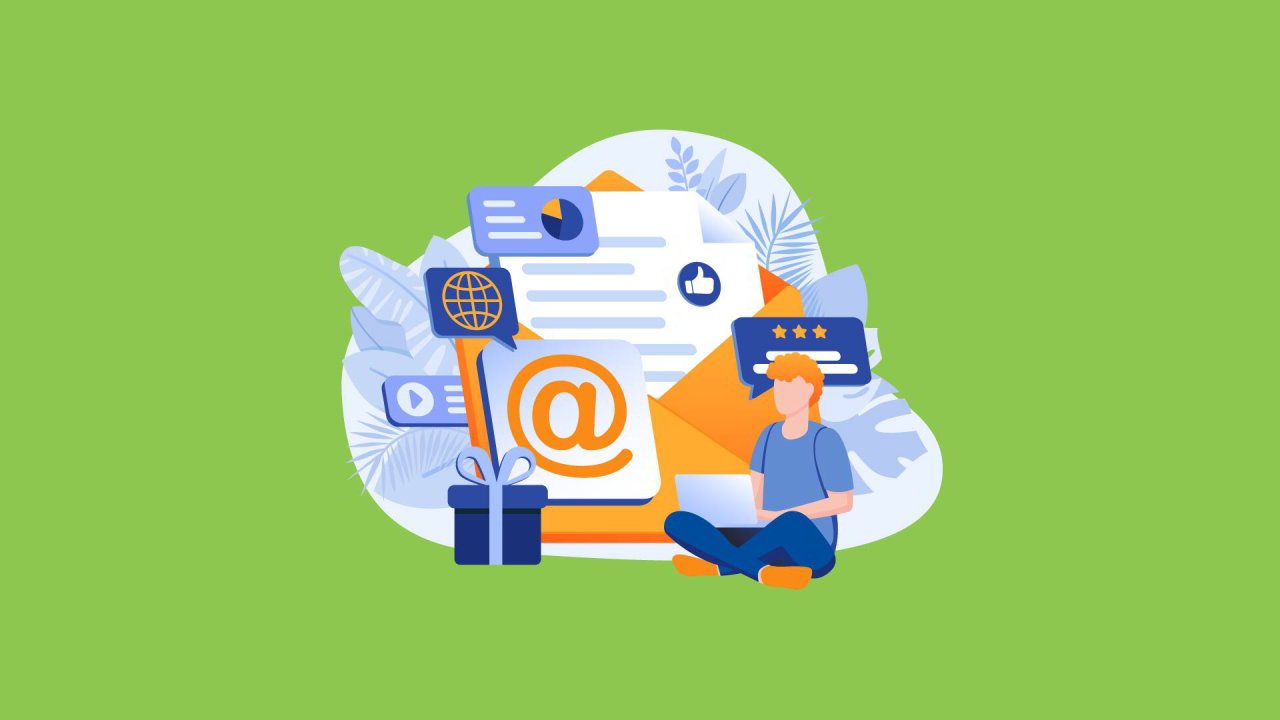
However, there are a minimum few things that all funnels need:
- A source of traffic - FB ads, Google Ads, Organic traffic, social, email, etc.
- A landing page - a page that explains the core offer to the prospect
- A conversion event - this could be just filling out a form on the previous page and hitting a thank you page.
However, there are a few more common items including in funnels such as upsells, emails, and sometimes even phone calls and SMS. The sky is the limit. You just have to think about your customer and what’s best/easiest for them.
If you’re not an expert here (which I assume you’re not if you’re reading this article), then it’s best to have some templates to go off of, then customize as you need.
For mapping, we typically use either Google Drawings (free) or Funnelytics (free & paid plans). All of the examples shown in this article were made with Funnelytics.
Also, a cool bonus feature in Funnelytics is it tracks the performance of your funnel (more on that below). We use this for all of our and our client funnels.
Step 3 - Write Your Copy For Each Step
Now that you have your funnel map, you have a list of all the items you need to write copy (or words) for.

Using your map as a checklist, start writing your copy in a word doc. Don’t try to design and write. You need to focus on the message, the core offer, and the root of the problem you help your persona solve!!
Copywriting is a huge thing to cover and we can’t give it justice in this article, but here’s a few pro tips:
- Keep on message! It’s easy to stray and include things that aren’t part of the core picture. Focus on the persona’s problem and what you do to solve that problem, to make their life better, etc.
- Use stories to relate to your audience. Don’t just tell them WHAT you do… tell them WHY you do it, WHY it matters to you. Remember people buy emotionally… and stories help convey emotion!
- Be crystal clear with your message and refrain from using “fluff words”.
- Write problem-focused high-impact headlines. Your headline should immediately tell you what you do and who you do it for in less than 2 seconds.
- Make your offer (conversion event) easy to understand. If it’s a product, what comes with the product, is there a warranty or refund period, when will I get it, etc. If it’s a service, what should I expect next, when will the service be done, will you call me or I call you, etc.
- Focus on benefits and NOT features. Don’t tell me the specs of your product, tell me how it’ll impact my life. No one cared about the bit rate of the iPod… they cared because of the slogan “1000 songs in your pocket.” That phrase empowered people, not the format or battery life or other meaningless spec or feature.
- Make sure your ads are written to catch attention… tell the problem, but it must have a wow factor to stand out.
Once you have all your copy done, time to build your funnel!!
Step 4 - Design & Build Your Funnel
Similar to above, if you’re not a full-time coder and/or designer, it’s highly advisable that you use some themes here or tools meant to do the job.
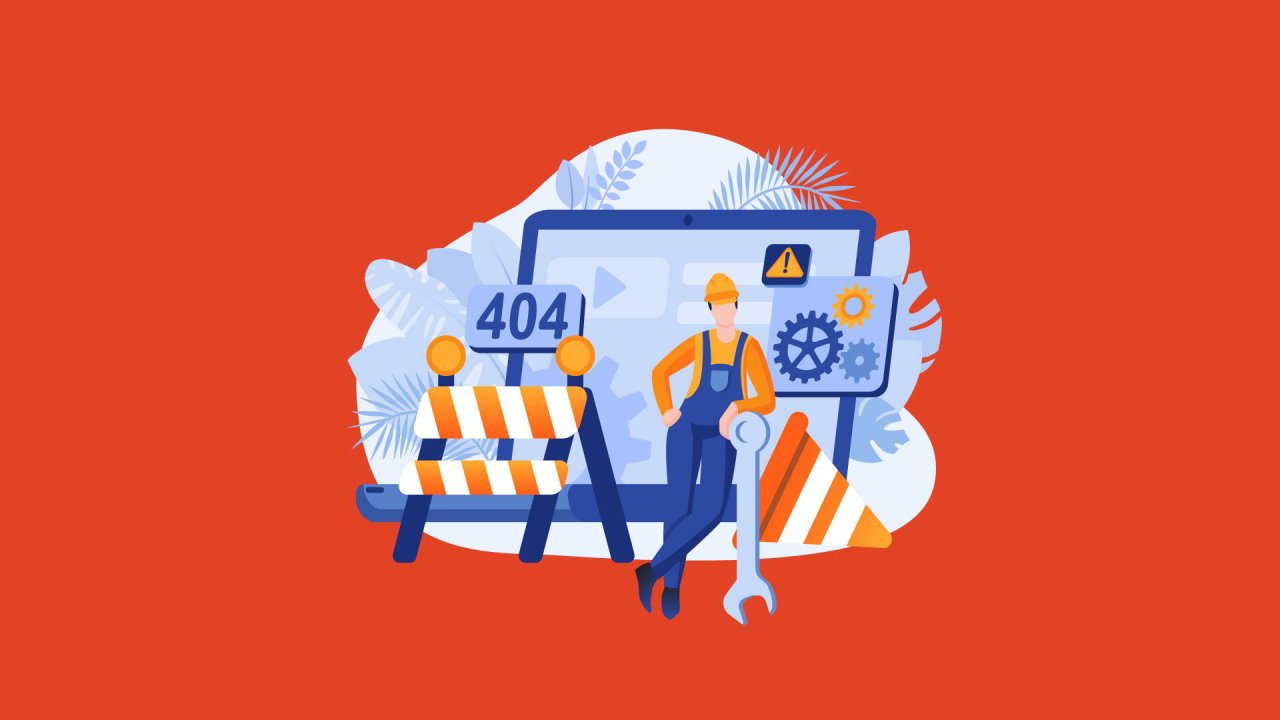
Here’s a quick list of tools you could use:
- SiteFunnels.com - disclaimer, this is our tool, but we love it and use it every day. It’s easy to use and handles both websites and funnels or both.
- Unbounce - landing page/funnel builder software that’s easy to use and has lots of 3rd party integrations.
- WordPress - for those a little more DIY, WordPress is used to power roughly 30% of the web, is open source, and only costs the price of your hosting. With the advent of drag and drop added to WordPress, non-coders can easily use this for websites and funnels. Though, there are a lot more settings and a steeper learning curve than the other options.
This isn’t a complete list of all the funnel tools, but these are our favorite. :)
When building your funnel, here are a few design and layout tips:
- Ensure your main headlines are big, easy to read, and clear of distractions.
- Use size, color, and spacing to draw attention to the most important parts of your copy and offer.
- Use visual breakups, such as sections, boxes, images, bold, lists, colored text, headings, buttons, and more to make it appealing to read.
NOTE: If your funnel outline uses things like email, SMS, phone, chatbots, or others, then you’ll need to set up those systems as well. Just make sure the design and messaging are consistent when jumping from one channel to another like that so that the experience for the customer is seamless.
Step 5 - Test & Launch Your Funnel
Okay… so if you’re still with me, you should have a funnel ready to go out into the world. But, before we do, just a couple of other things you need to do.

- Install tracking software - Google Analytics, Facebook Pixel, Funnelytics (from above), and some marketing automation systems have software to be able to track your results. This is a critical component of your funnel. You need to measure the results.
- Test your funnel - don’t go live without testing. You, a friend, someone you work with, etc. need to go through this funnel from start to end as a customer to ensure everything they see is what it’s supposed to be.
- Turn on your traffic and launch!! - You’re ready to go, just activate your links, traffic, ads, or whatever is driving people to the front of your funnel and you’re ready to go!
Monitor and update - you want to watch this and ensure that the funnel is performing. If not, make tweaks until it is. However… you need to give it time to test.
Don’t think the first 20-100 visits to your funnel should be making you rich. Take your time, but be ready to adjust when needed.
Recap
So, we covered a lot in this article from what a website funnel is to our core 5 steps to creating a funnel and lots in between.
If you’re looking to learn more, click this link to learn about our SCG Method Course where we break down our entire process of how to plan, build, launch, and grow any business online.
Sponsor Ads
Created on Apr 29th 2021 00:15. Viewed 434 times.



