How to Convert DRMed iBooks to PDF Format for Better Reading
by Andy Miller Sale Manager Q: I have stored a tons of purchased iBooks on my Mac computer. All of them are purchased from iBook store and copy protected with Apple DRM. However, my sister recently asked me to share some iBooks with her so that she can read these iBooks on her Nook Tablet. How to deal with it? It seems a little troublesome.Import DRM iBooks to TunesKit iBook Copy for Mac
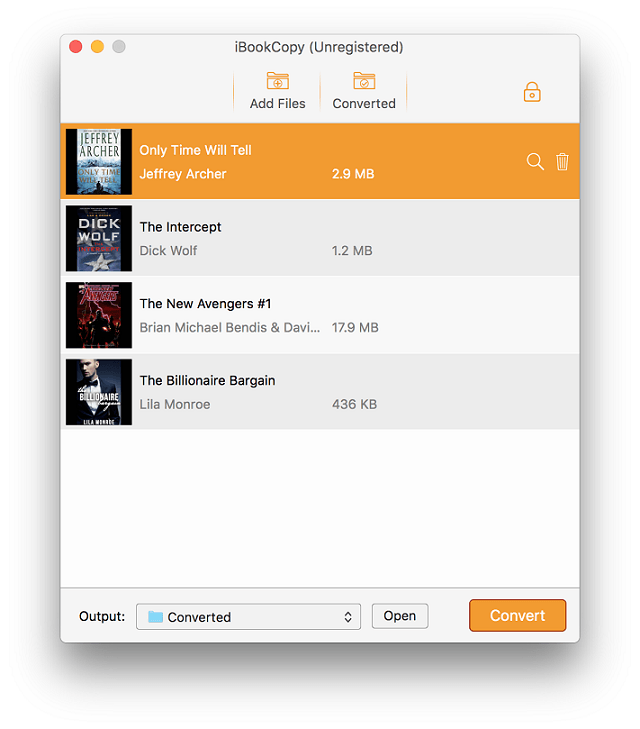
Firstly launch TunesKit iBook Copy for Mac on your computer running OS X 10.8, 10.9, 10.10 or 10.11. Then you can add the iBooks to the program either by clicking "Add Files" button in TunesKit or by dragging and dropping the DRM-protected iBooks to TunesKit.
Step 2Customize Output Settings
When the DRM iBooks are loaded successfully into TunesKit iBook Copy, you can adjust the output settings, like output folder as you like.
Step 3Begin to Remove DRM from iBook ePub Files
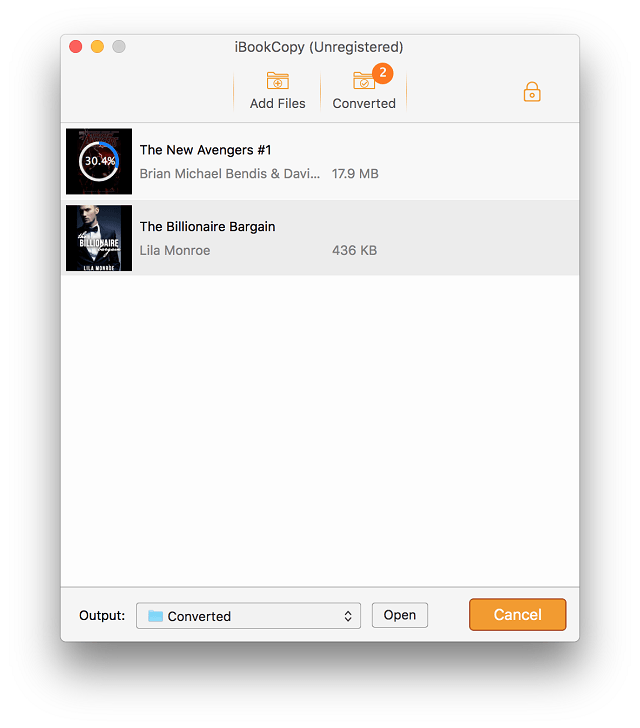
Now when all the settings are selected, you can begin removing the DRM from iBook ePub files by clicking "Convert" button.
It will take some time to get the whole DRM removal process done. The whole time is mainly depending on the total iBook files you are converting there. Normally it will work at 30x faster speed in copying each iBook.
Part 2. Convert DRM-free iBook ePub Files to PDF Format
Once the DRM restriction is completely cracked by TunesKit iBook Copy, you'll get the DRM-free iBook ePub files on your computer which will allow you freely convert them to PDF eBook format to be read on other eReaders. One of the best ePub to PDF eBook converter freeware is Calibre from calibre-ebook.com. You can download the proper version for your computer system and follow the steps as below to convert the non-DRM iBook ePub to PDF.
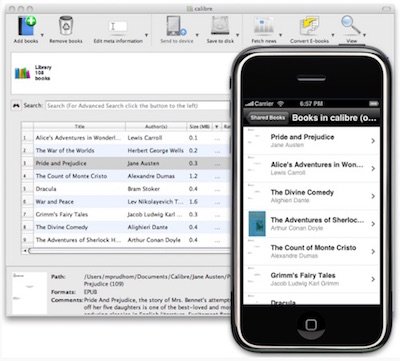
- 1. Open Calibre, click the "Add books" button at the top left corner to add the unprotected iBooks that need to be converted to it.
- 2. Click selected eBook and then click the "Convert books" button.
- 3. Then click on the "Output Format" option in the pop-up window and choose output format as PDF. Then Click "OK".
For more details about Calibre and the tutorial to convert DRM-free iBooks to PDF with Calibre, you can visit this guide: How to Convert DRM-free iBook ePub with Calibre >>
Sponsor Ads
Created on Dec 31st 1969 18:00. Viewed 0 times.



