How to convert Apple ProRes to H.264 on Mac
by Blus Tina BlusTina Have you experienced a peculiar issue with the playback of some Apple ProRes 422 footages? Apple ProRes 422 is a standard-definition and high-definition lossy video compression format developed by Apple Inc. for use in post production. It was introduced in 2007 with Final Cut Studio 2. Apple ProRes 422 codec is always used for editing in FCP, really uncompressed with huge size. Often, it is not a common-used format for movie playing or enjoying. You may need convert Apple ProRes Movies to H.264 MOV, AVI, MP4, Flash Video, MPG, etc format with smaller size for fluently playing back.Acrok Video Converter for Mac can be used as a Apple ProRes Converter, which not only supports converting TiVo, DV, HDV, AVCHD, etc to FCP Apple ProRes for editing, but also helps converting Apple ProRes 422 (HQ, LT, Proxy), ProRes 4444 to H.264 MOV, AVI, MP4, FLV, MPG, etc for playing. If you are Windows user, and want to get ProRes codec video on Windows, please free download the Windows ProRes Converter.


Below is the step-by-step guide for you to quickly convert Apple ProRes Codec Movies for playing on Mac.
How to convert ProRes codec video on Mac and Windows?
Step1. Import Apple ProRes 422 (HQ, LT, Proxy) or ProRes 4444 files to ProRes Converter for Mac.
Run Acrok Video Converter for Mac as the best Apple ProRes Converting software, and click the "Add" button to load Apple ProRes 422 (HQ, LT, Proxy), ProRes 4444 videos. You may also directly drag and drop the Apple ProRes video to application UI for importing files.
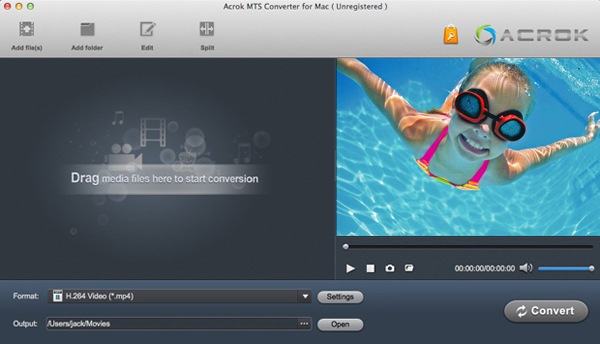
Step 2. Choose H.264 output format for playing back
Click the "Format" option and navigate the mouse cursor to HD Video > H.264 HD Video (*.mov) or AVI, FLV, etc as output format. The Mac ProRes to MOV, AVI Converter will convert Apple ProRes 422 (HQ, LT, Proxy), ProRes 4444 videos to MOV, MP4, AVI, FLV, etc with high quality. If you want to convert common format to ProRes codec video, you can choose Apple ProRes 422 MOV and ProRes 4444 MOV under Final Cut Pro category.

Step 3. Convert Apple ProRes video on Mac
Click the convert button under the preview window, and the Mac Apple ProRes files Converter will start the conversion from Apple ProRes 422 (HQ, LT, Proxy), ProRes 4444 to H.264 MOV, AVI, MP4, FLV, MPG, etc for fluently playing back.
Sponsor Ads
Created on Dec 31st 1969 18:00. Viewed 0 times.
Comments
No comment, be the first to comment.




