How to Choose Safe YouTube Video Converter
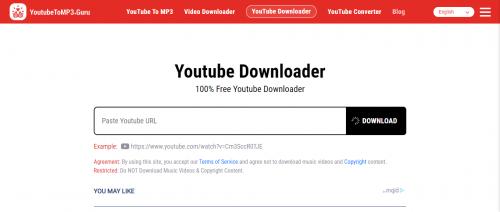
In today’s world, when each and every bit of our activities somehow involve the Internet, it is very important to keep your personal and private information as well as your computer safe from malicious content. Most people may be a part of the cyber world, but very few are aware enough of the threats involved or capable of protecting themselves from cyber-attacks. This malware can attack from anywhere, through suspicious links or shady emails.
Therefore, it is important to keep some points in mind when using any freeware on the Internet. This also applies to free YouTube to MP3 converters available on the Net. Often, when we try to use these sites, the actual page gets filled with ads and pop-ups that cover the content. Bringing the cursor to the search bar or initiating a search will take us to unwanted pages that often contain offensive material. We might also be informed that our browser or phone software is outdated, or that the phone is infected with viruses and their anti-virus should solve the problem.
Another problem is that these online video converters will often feature so many “Download” buttons of different sizes, shapes, and colors that it becomes hard to deduce which one will lead to the download. They often take us to unwarranted pages that clearly look like scams or viruses. Sometimes, a Download button may also start the download of some unwanted third-party app file, most of which are also some kind of malware.
Adhering to the steps below should protect a user from harassment from any type of malware infection or ransomware due to use of a free YouTube converter.
When using a freeware converter, try to search for reviews on them to see if they are authentic. Also, try to see if they show up on any software review blogs and find out if they are reliable and secure enough.
Always make sure you are downloading or using a reputed video to MP3 converter only. Also, be certain that you are accessing them at their official website only.
If the converter requires signing up, keep an eye on the kind of information it is asking for. A light-duty software like an MP3 converter should not require much more than your name, phone number, and email address.
If you use a standard anti-virus, it should be able to scan the website or application file and let you know if there is any suspicious content or activity.
Some converters might try to lead you to third-party sites like browsers, anti-virus or sister applications. Never allow that and only download files from verified sites like YouTube only.
Check if the operations of the converter are according to the guidelines provided on its site. If it keeps crashing, lagging or suspending operations with error messages, stop using it.
Also, keep an eye on whether other operations in your device has gotten problematic. This might be an indication of damage caused by the converter.
Thus, it is important to know exactly in what manner a YouTube converter or even video downloader should be installed and used to keep one safe from trojans and viruses.
Post Your Ad Here
Comments