How do i Convert a Video_TS file to Windows Media Player
by Lydia Zhu officerThis tutorial tells you the detailed way to convert Video_TS to WMV for Windows Media Player so that you can upload the DVD Folder on portable players and video-sharing and social websites.
As we know, Windows Media Player doesn't support the DVD Video_TS format. According to Microsoft, Windows Media Player supported file formats include WMV, AVI, ASF, WMA, etc. Among them, the relatively common used formats are WMV, WMA and AVI. So many people find that Windows Media Player won't play Video_TS at all.
Since Video_TS are actually DVD videos, to convert DVD Video_TS folder to WMV or AVI, you need to get a DVD file converter. Here Brorsoft DVD Ripper is highly recommended to help you convert your Video_TS files to WMV/AVI videos. With it, you can effortlessly get your work done in just a few clicks. Besides converting DVD Video_TS files, it can also help you convert videos, download videos, burn DVD, edit videos, etc. If you're using a Mac, please turn to Brorsoft DVD Ripper for Mac, which allows you to convert Video_TS files to WMV on Mac OS X (Lion and Mavericks included). Now download the right version according to your situation and check out the steps below.
Tutorial: Converting Video_TS to Windows Media Player format
1. Install and run this best Video_TS Converter. Click load disc button to import the Video_TS movie folder to the program.
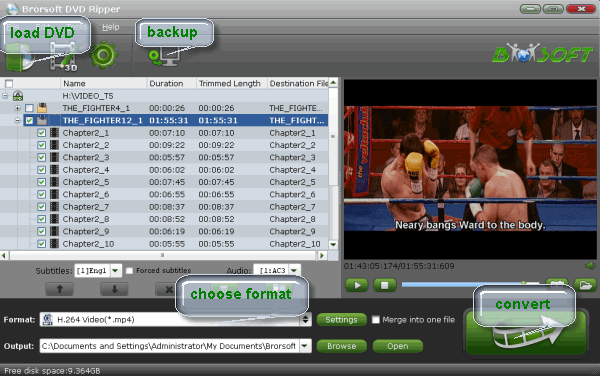
2. Click the Format menu, select Windows Media Player friendly format as your output video format. There, you can take WMV as your output video format.
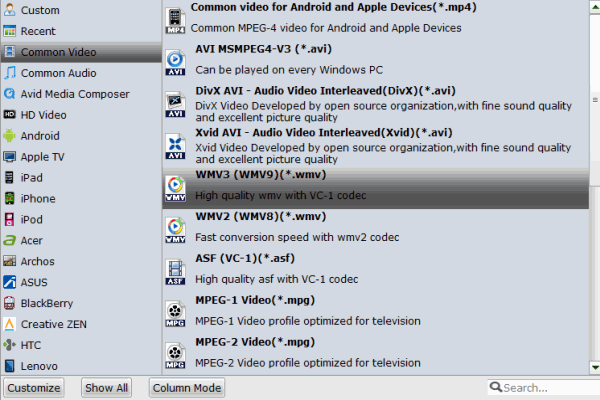
3. Finally click the Convert button to begin ripping Video_TS to Windows Media Player format.
After encoding process has finished successfully, go into the destination directory and drop the converted files into Windows Media Player. Once all this is done, your videos will be ready to play with Media Player on Windows. Just enjoy.
Additional Tips:
This versatile Video_TS to Windows Media Player Converter not only can convert Video_TS to WMV, it can also encode Video_TS to MOV, MP4, MKV, AVI, FLV, etc to play on different media players.
More Guides:
Rip Blu-ray for Playback with Roku 3
iMovie can't ingest DivX clips- Any solution
Rip Blu-ray/DVD for Playback with Galaxy Tab 4
[How TO] Steps to convert Blu-ray to Wii for Playback
Losslessly Ripping Blu-ray to MKV on Mac(Mavericks)
iMovie won’t import .MOV files from Canon(EOS) Solution
Importing Sony Handycam MTS files to Windows Movie Maker
Source:How to get Windows Media Player support VIDEO_TS files
Sponsor Ads
Created on Dec 31st 1969 18:00. Viewed 0 times.
Comments
No comment, be the first to comment.



