Forgot Facebook password - How to Hack Facebook Password?
by Unlockpassword J. Unlock Windows PasswordForgot Facebook Password? Couldn't get access to your Facebook account? How could you hack your Facebook password?
Notoriously, Facebook is the most popular social networking site that helps people connect and share life with friends. If our life, basically everyone has a Facebook account, so that more and more people asking for Facebook Password hacking in the Internet just because they forgot Facebook login password.
Unfortunately, Facebook itself wouldn't email you your password, but you can request a password reset by clicking the "Forgot your password?" link at Facebook login page. You will then receive an Email with a link to reset your Facebook password.
Now follow the below tutorial to reset your forgotten Facebook password:
1. Click on the "Forgot your password?" link.
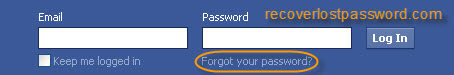
2. Then you'll be taken to a page where you have three
choices to identify your Facebook account. First, enter your email or
phone number. Second, enter your Facebook username. Third, enter your
name and a friend's name. Choose whichever to search for your account.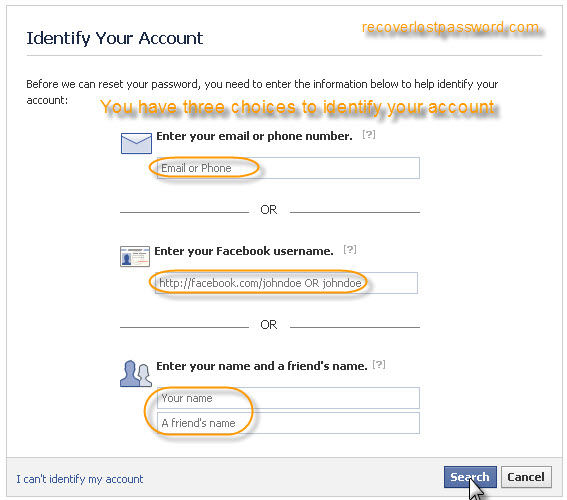
3. Security check, type the words showed in the box and then click Submit. This is used to prevent automated hacking attempts and prove that you are a human.
4. Identify your account, if the account matched your search, click This Is My Account link. 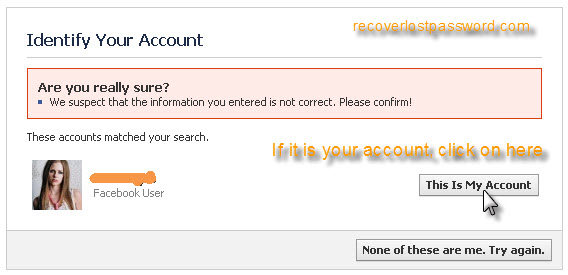
5. Press Reset Password to require a Facebook password reset Email. 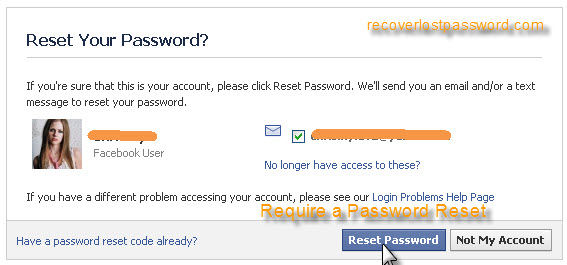
When receive the Email, follow the link to reset Facebook password. 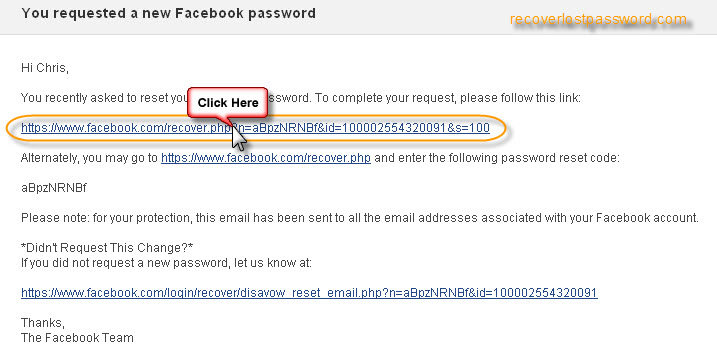
6. Enter a new password and then confirm it. Click Change Password button. 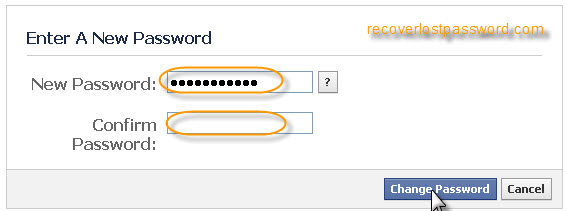
Then you could login with a newly reset Facebook password. But if you didn't remember your Email address or your name, then you couldn't reset the forgotten Facebook password by this way.
If you use the Firefox browser and have had your browser remember the password for you, it might be frighteningly easy. Follow the below tutorial to recover your Facebook password.
1. Click on Tools -> Options and then in the Security tab, Click on Saved Passwords button.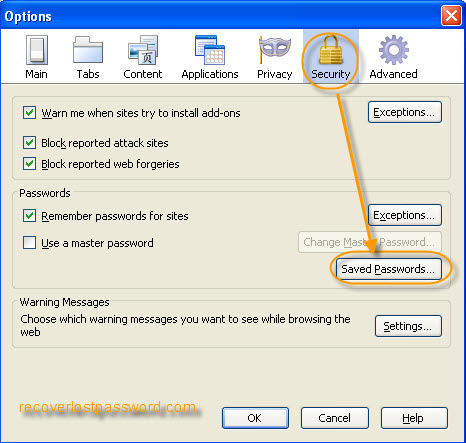
2. When Saved Passwords window pops up, type Facebook in the Search box to narrow the saved site, Click on Show Passwords. 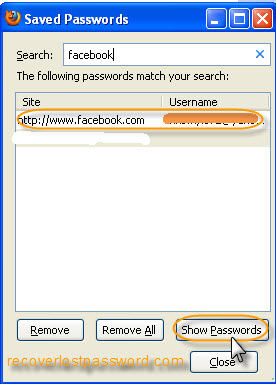
3. Click Yes to make sure you wish to show your passwords.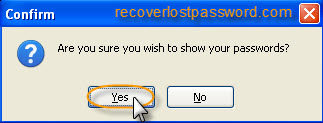
4. Then you can see your saved Facebook password.
If you have set a master password for your Firefox and now you forgot the master password, how could you hack the forgotten Facebook password? At this time, SmartKey Firefox Password Recovery comes in hand.
Firefox Password Recovery is a smart and powerful utility to recover passwords to web sites saved in Firefox Web Browser. This tool can get the list of all usernames and passwords saved in Firefox Web Browser just like Facebook account and password with only one button click! What's more, Firefox Password Recovery also allows to reset Firefox Master Password.
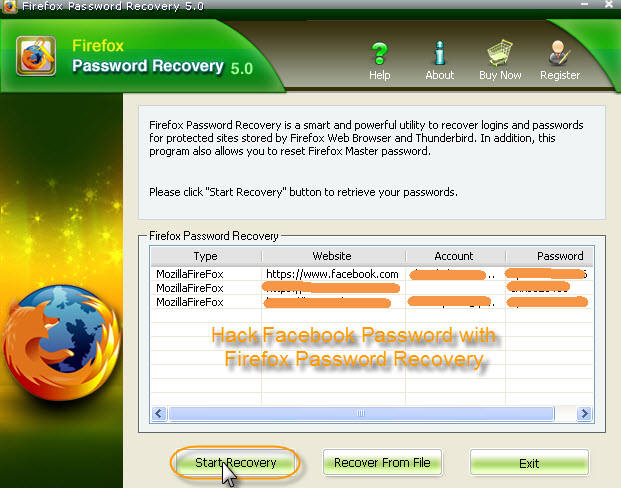
So it is so easy to hack a forgotten Facebook password, Right? Even a new user can fully control Firefox Password Recovery by one click to recover Facebook password with ease.
Sponsor Ads
Created on Dec 31st 1969 18:00. Viewed 0 times.



