Aadhaar Card Download by Name and Date of Birth
Aadhaar is a twelve digits’ security number provided to
all the citizens of India created on their biometric and demographic information.
The data is gathered by Unique Identification Authority of India (UIDAI).
This statutory authority was set up by the Indian Government
in the year 2009, under the jurisdiction of Ministry of Electronics and
Information Technology. As per the latest census, over 1.19 billion people in
India have enrolled for aadhaar.
The Aadhar card has
become a necessity everywhere today. One may simply enroll for aadhaar by
providing details of the issuer like Name, Date of birth and may download it
from online portal. The aadhaar card download system has been made easier for
everyone today.
People may sometime misplace or lose their aadhaar
enrollment slip. But even if one losses the slip, the government has made it easily
retractable since every aadhaar that are enrolled are updated online. India is
pacing towards the digital era. By digitalizing aadhaar card it has made
retracting one’s aadhaar easier. The aadhaar card download can be done in two process,
first by finding the UID/EID and once the first step is done the aadhaar holder
may download their aadhaar card from the online website of UIDAI.
Retracting
UID/EID:
To find UID/EID, one would require to visit the UIDAI
website through online portal. On the website a “Retrieve” tablet will be in
the corner of the website. By clicking on the “Retrieve” button the website
will ask for personal details like date of birth, registered mobile number,
name, email id and the captcha code etc. Once entering all details, an OTP/one-time
password will be sent to the mobile number that is registered with them. Enter
the OTP number on the designated space and then click on the “Verify OTP” button.
After verification, the UID will be sent to the registered mobile number as
well as in the registered email address. The UID will help retrieve the aadhaar
card.
The
Aadhaar Card Download By ‘Name’ And ‘Date Of Birth’ Online:
Step
1:
To retrieve or download aadhaar card online, one would need
to visit the UIDAI website through online portal.
Step
2:
The website will ask for personal details such as ‘Full
Name’, Registered ‘Email ID’, Registered ‘Mobile Number’. One need to make sure
that all details are filled as per aadhaar enrollment number. In case of any
misspelling or mistyping the UIDAI will decline from retrieving the e-aadhar
card.
Step
3:
A ‘one-time password’ will be sent to the registered
mobile number. By entering the OTP on the space given on the screen for the OTP
number and then clicking on ‘Validate’ and ‘Download Button’ the aadhaar card
will be saved on the computer of the issuer in PDF version.
Step
4:
The PDF file will be opened within which a password must
be entered. The password is the issuer’s ‘First Four Letter of Name’ and the
‘Year of Birth’.
For instance, Name: KANIKA MATHUR and Year of Birth: 1988
Password will be: KANI1988
However, one must make sure that the first four letters
of the name are typed in capital letters.
Aadhar
Card Download By Using Enrollment Number:
Downloading aadhaar card by using enrollment number is
very simple. The aadhaar enrollment number mentioned in the enrolment slip at
the time of issuing aadhaar card is another way to download aadhaar number
online. Few simple steps for aadhaar card download are mentioned below.
Step
1:
The aadhaar card download using enrollment number can be
done by online services by visiting the UIDAI website. It saves the unique
enrollment number of the issuer. UIDAI is the easiest and the safest route to
retrieve or download aadhaar card.
Step
2:
Next step is to click on the “Radio” tablet. Once clicked
it will load a form that must be filled. One needs to enter relevant details
such as the 14-digit enrollment ID number mentioned in the enrollment form.
Step
3:
Third step is to enter the issuer’s full name and pin
code. One must be sure of avoiding misspelling or typing wrong digits or else
the process may be cancelled.
Step
4:
For security purpose one needs to enter the ‘captcha
code’ on the relevant column. One would require to add their registered mobile
number on the next column. Once the registered mobile number is added, by
clicking on ‘one-time password’ one will receive an OTP number on their
registered mobile number.
Step
5:
After receiving the OTP number, one may enter the OTP on
the space given on the screen for the OTP number. By clicking on ‘Validate’ and
‘Download Button’ the aadhaar card will be saved on the computer of the issuer.
Post Your Ad Here
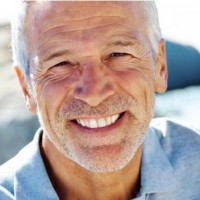
Comments