6 Principal Tips To Develop A Mobile App Prototype
This article tries to illustrate the prime steps needed for creating the prototype of a mobile app or MVP (Minimum valuable product) to ensure its success at the early stage.
One vital step in mobile app development is creating its prototype! It’s a step towards the successful launch of an app as it assures whether an app can gain the desired attention in the market after it reaches the users. To be specific, an MVP or the Minimum Viable Product of an app which is its prototype helps the business launching it to get ahead of the competitors in targeting their audience segment. However, what is crucial is to know how to develop one. A mobile application development company can certainly help in that. But, there are some specific rules or steps to adhere to if owners want the prototype app to be the most effective.
Understanding what’s a prototype app
The owners need to understand that a prototype app is just the sample, not the entire app and will be used to test how the audience/users will respond to it. Hence, they need not list all the features of the app to the app development partner but instead, mention only the key ones for testing which will take the least time as well as costs.
Identifying the solution app will provide
The owner needs to specify it to the app developer or developers the solution the app will be offering to the users. They should be well explained the problem or pain points of the target users and then how the app will be helping them solve that.
Key features to be included
It is perhaps the most significant step in making a mobile app prototype and as an owner, you should be bit careful in mentioning them to the app development firm. You need to prioritise features in a list (with must-have ones on the top) in order of their need to the users. Once the app gets popular among the users, you can later include all other supplementary features that will add charm to it.
Getting a sketch of the app’s appearance on the screens
Another crucial step in mobile app prototyping is analysing well the type of user experience you want to offer to the users and then prepare primary sketches 0f the screen, showing how elements of the would appear.
For that, you need to specify everything that appears on the screen into three categories, that is, dashboard, matches and profile.
Getting the wireframe of the app
After sketching the primary screens, the next thing to do is preparing the wireframe of the mobile application, which is the core structure of the app. The experienced mobile app development companies make use of advanced functional wireframes to give a glimpse of the idea of the actual app. While the wireframe is an outline structure of the app comprising shapes, lines and text, it helps developers understand whether they are going in the right direction or not.
Testing the wireframe
This is the final step to follow. The testing needs to be once the developers, as well as app owner, is pleased with the wireframe of the app. Usability testing is the most effective approach of testing. Following the testing, the development company starts working on its designing, where the role of app designers come to play. They do use illustrator or sketch the designs themselves and on completion, the prototype gets ready to be uploaded.
All these explain planning a prototype of an app isn’t as easy as pie. Truly, a blueprint of the app, it has to pass through a series of processes before final product development but help owners in noting down the pitfalls in the app in much advance.
Rob Stephen is an avid tech enthusiast and expert mobile application developer at GetAProgrammer, one of the most reputed mobile app development companies in Australian who likes sharing his deep-insights and valuable tips for best apps development.
Post Your Ad Here

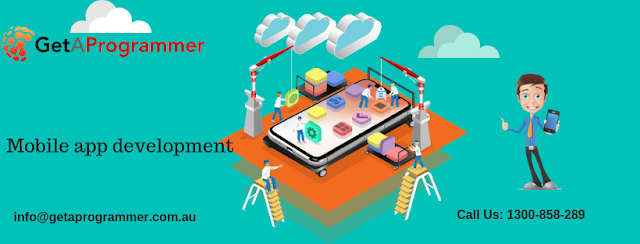
Comments