5 Things You Should Be Careful About in Typo3 CMS
This article will present to you all the essential tips to keep in mind while deploying Typo3, the recently trending CMS for web development. It hints at all exemplary tips to optimise Typo3 for great website speed and performance.
There are lots of reasons to deploy Typo3 as the CMS for your website. Typo3 has it all! From inbuilt content versioning to that of workflows from the core. One of the powerful and most extensible CMS, it is counted as a highly advanced framework by developers when it is about building sites. A developer-oriented yet user-friendly version of CMS. Like every other framework, it too has its sets of advantages and disadvantages. But, here we will be emphasising on this post the advantages of related terms that you as a user need to be careful about while deploying Typo3.
#1 Flexibility is the key to optimise Typo3
The first advantage you should be considering as a website owner is its endless flexibility. That means you can create either businesslike, professional or a creative site with out-of-the-box ideas with full optimisation.
#2 TypoScript
Typo3 is incomplete with TypoScript, which allows makers to build their own extensions. It will be then subsequently used for presentation as well as configuration. Also an alternate option for XSCT and hence it can be used for different forms of customisation of the templates.
#3 Both hand-made and inbuilt extensions
Yes, Typo3 consists of both and you can add many new functionalities in the site with the use of diverse extensions. You can avail different of extensions from the extensions repository of Typo3 and then get it installed through the dashboard of admin. Alternately, owners can attempt to get their own custom application built with optimisation but only after getting well-acquainted with rules of documentation of API.
#4 Different levels are guided by permissions and rights
If you are deploying Typo3, then keep in mind that there is adherence to rights and permissions for the backend users to ensure the right content are shared. Besides, it helps in handling more than one site at a time by sharing the content, users or the extensions between them.
#5 Content is managed at the granular level
An extremely positive fact about Typo3 as a CMS is its immense capability to develop independent, separate forms of content for every single page of the site. That, it fosters content management clearly at the granular level. So, now, with it, website owners can ask their developers to create multimedia, graphic elements, file links, text, forms and everything for a page or pages.
Packed with great functionality, Typo3 CMS is right off tool providing website owners and developers with everything one needs for digital presence. So, if you have a plan to create an out-of-the-box website with custom content, then head over to Typo3 CMS framework.
Rob Stephen is one of the eminent Typo3 developers in Australia who works for GetAProgrammer, a leading web development company with sheer expertise in handling Typo3 development projects of all complexities.

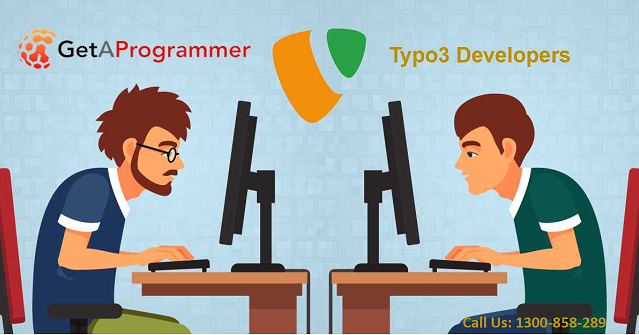


Comments