Is your Surface Book & Surface Pro 4 battery draining In sleep? Then Try these 5 Solutions!!
by Rochelle Mulcahy Latest Android App,iOS ,Windows,Games, Upcoming NeMicrosoft Surface Book and Surface Pro 4 that was launched last year in Washington are now facing with problems of battery drain while in sleep Microsoft has handled to address some issues through some updates, but there are some other solutions to make the situation even better than before.
So here are five simple solutions :
1. Windows Updates should be done Manually
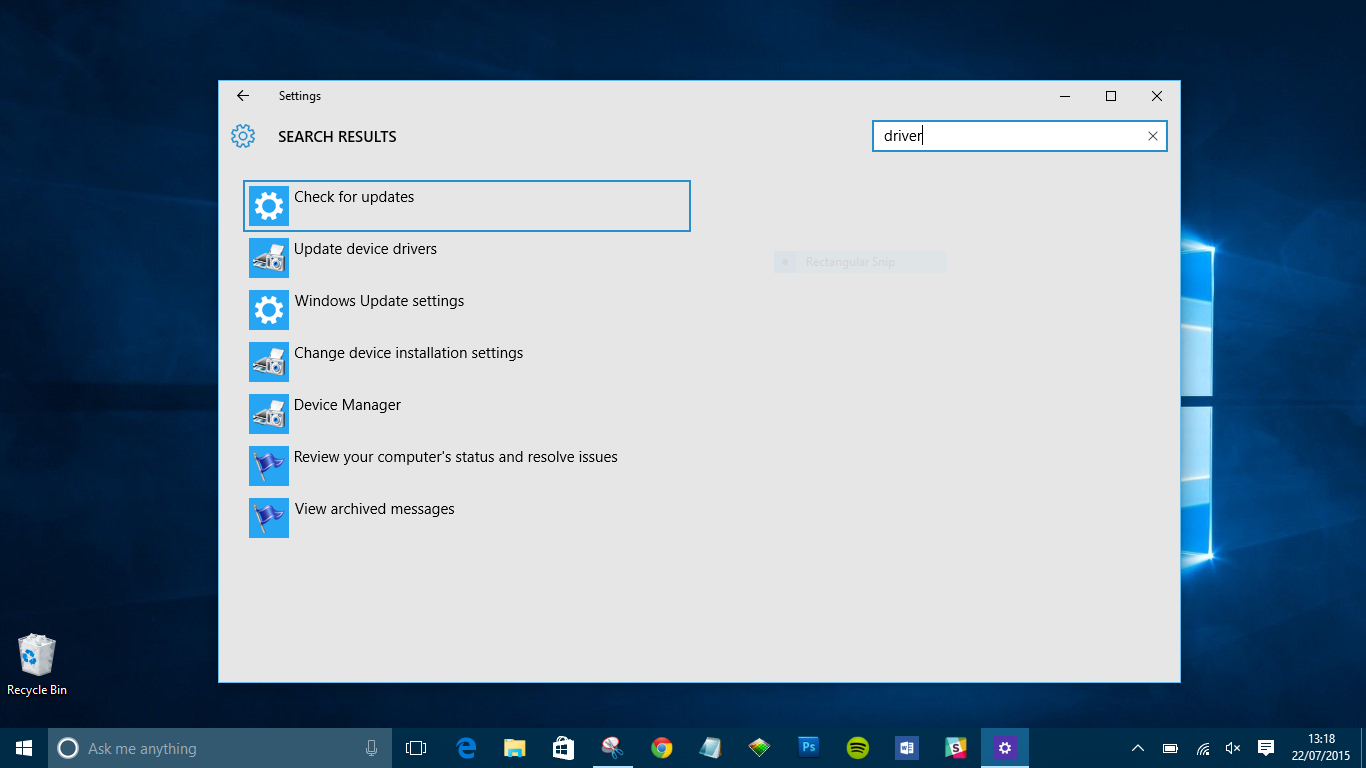
Windows updates are valuable for any Surface device, but battery drain mostly happens during searching any stuff and downloading all important tracts. Windows 10 is made for the users to make everything automatic for the benefit of simplicity. But there are many ways to make the Windows updating process more manual to avoid drainage from occurring. The best method to do this is to click the Windows button, the go to:
Settings -> update & security -> Windows Update -> Advanced options.
There is also a pull-down option that provides scheduling restarts when updates are installed in PC.
- Uninstalled Facebook for iPhone is superb great for battery life
- Android users, 20% More Battery life save uninstalling this one app
- The Samsung Galaxy S4 battery saves, tips to increase your battery life
- Boost up Microsoft Lumia 950 Battery life without Feeding
2.Wi-Fi Method
The next battery drain issue is just because of a Wi-Fi power procedure that commands an Internet connection during the device is in sleep. Therefore, to control the wastage of maximum battery life, the best way is to find out the power plan settings in the control panel.
3.Update Your Device
As we all know that, Windows Update can consistently create battery drain, but certain patches can prove helpful here. Microsoft launched a fix last month particularly for the Surface Pro 4, to solve problems for numerous users
4.Close Google Chrome Browser
Google Chrome is without any confusion the most famous web browser on PCs, but it’s also culpable for the battery drain issue of Surface Pro 4 and Surface Book. As it runs various processes in the background, it benefits remembering to close all browser windows previously the device goes to sleep.
5.Change The Hibernation Policy
Sometimes the device should be powered off by to lack of use; it keeps on using the battery life. This is a problem is normally caused by a contention with hibernation policy.
Sponsor Ads
Created on Dec 31st 1969 18:00. Viewed 0 times.



