How to install obd2motor Allscanner VCX HD Heavy Duty Truck diagnostic software
by Betty Gao obd2motorHow to install the Software of Allscanner VCX Heavy Duty Diagnostic
The Software of Allscanner VCX Heavy Duty Diagnostic truck Scan tool

Clone Allscanner VCX HD Heavy Duty Truck (Allscanner VCX Heavy Duty) is designed according to industry standard of RP1210A/B, Allscanner VCX Heavy Duty is PC-to-vehicle OBD-II Scan interface compatible with multiple software applications, it is available to diagnose most of heavy trucks, Buses, Grabs, Cranes and Engineering Machines for minimizing your investment in multiple brand-specific diagnostic interfaces.

The following part is Allscanner VCX truck diagnostic tool
Diagnostic installation simple guide:
1. Install OEM Allscanner VCX Software
Must first install the OEM Allscanner VCX software! Depending on
Your product configuration, option to install:
TIS Techstream
HONDA Diagnostic System
VIDA2008C
.jpg)
2. How to Install ALL SCANNER VCX VCX32 Driver
This step Must be followed after step one
1)To install VCX32 Driver as follows:
Double-click VCX32 Driver Install.exe, click NEXT.
2)Read License agreement and select accept the terms of the License agreement, click NEXT.
3)Input user information, click NEXT
4)Select type of installation:completed Install, click NEXT
5)Ready to install, click NEXT to stat.
6)Installing……
7)Display VCX USB Driver Installation Wizard, click NEXT
8)Driver Installing……Driver Installation finished, click Finish
9)All Installation complete, click Finish
3. how to Install OEMSetup(Allscanner VCX)
Depending on your product configuration, option to install the support driver for OEM: Start->Program->ALLScanner->VCX32-OEMSet
4. How to Connect
Need to connect hardware exactly before diagnosing: PC-usb cable-VCX-DTC cable-truck.
VCX obtain power from vehicle through DLC cable. The LED will flash in turn after hardware proper connection. Power Led keep on. VCX connect with PC through USB cable.
5 .How to Install Allscanner VCX USB Driver
1) Connect VCX USB cable to PC by the first time, it will hint that new hardware was found, please refer to the following: Display Found New hardware wizard, Select No, not this time, click NEXT.
2) Select Install the software automatically, click NEXT
3) Click Continue Anyway
4) New hardware wizard completed, click Finish. Found new hardware wizard, will be displayed again, operation is same as above.
.gif)
6. How to Test Allscanner VCX Connection
Please confirm the following before connection
testing:
-Connect hardware according to section 4.1
-Install USB Driver according to section 4.2
Double-click DeviceConfig on the desktop.
1)Select the Connect page.
2)Click Connect
7. How to Allscanner VCX Activate VCX Device
1) Connect hardware, Open DeviceConfig
2)Display as above Fig, it shows device was not activated. Click OK, And Click Connect.
3) Select the Device Activate page, Please record Device SN and Active Code, provide them to dealer for License (Activation file)
4) After receiving License file, click Select License to select this file.
5) Click Activate, Display the Device is activated, it shows Activation successful. ClickOK
8. How to Configure Wi-Fi network of Allscanner VCX Heavy Duty Scan tool
1) Please confirm the following before using:
- Use only the wireless router included in the package
- 802.11a/b/g wireless card needed for Laptop Connect VCX to Vehicle and get power from it. Turn on the wireless router.
First, Make Laptop to connect to the wireless network:
Net Name(SSID):DIAG-WIFI
Connect KEY:1234512345
2)Open DeviceConfig, Select the WiFi Configure page, and Select WiFi. Then click Scan WiFi.
3)After a successful scan, it will list all devices with IP. Then select the IP of device, and click Connect to connect with Device.
4)Warning Any changes to the wireless router would cause the device to not work.
Want to know more,welcome to our web: www.obd2motor.com.Any questions or need,please feel freely to contact me.
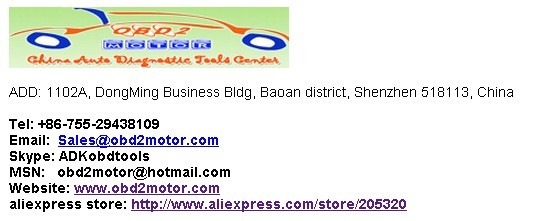
Sponsor Ads
Created on Dec 31st 1969 18:00. Viewed 0 times.
Comments
No comment, be the first to comment.



