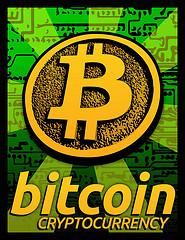The computer is the device that is used by most people today. From children to the old one are using laptops and computers today. It is obvious that users are increasing so costs will increase automatically because both are directly proportional to each other. In this situation everyone is trying to find out the ways to reduce the costs of their computer devices. In this article we are going to explain that thing only that how you can reduce the costs of your computer device.
1. To reduce costs of your computer you need to run a disk fragmentation tool. This tool improves your computer performance and it will reduce pressure of your hard drive. Disk defragmentation is the processes that describe the process of consolidating files in a computer’s hard disk. This process happens over the time which you set, change or deletes a files. The changes whatever you make in a file that store in a hard disk on the different place from the original file and hard disk itself become fragmented and due to this your computer works slow because it has to look on different place to open a file. In this condition disk defragmenter is a tool that rearrange the fragmented data of your hard disk and reunite that, so with the help of this your computer work more efficiently.
2. Furthermore remove the program or file which you don’t want to use anymore. If you are not deleting all those data, so it will create mess in your device and due to garbage collection your computer or laptop will work slow. It will reduce the efficiency of your laptop. If you really want to save your device from getting disrupt and want to reduce repair costs so you need to make it clean.
3. Make sure you have installed a good antivirus in your computer and it should be turn on. We all know that antivirus will protect your computer from viruses and viruses add additional files in your computer and they attack your computer programs so this is why you need to install a good quality of antivirus.
4. You can use a good anti- spyware program. These programs will help you to protect your computer against the following problems
· Against the pop-ups
· Slow performance
· Security threats
And other unwanted viruses including spyware, are designed to remove. If you want to uninstall this program after installation so you need to find that the program reappears as soon as you restart your computer.
5. You need to run a registry cleaner regularity. Furthermore try to learn some self repair work too. It helps you a lot you don’t feel bother to call one to repair it.
6. Be care full with your computer and don’t punch it or slam in the disc drive and don’t stick things inside the openings on your computer.
7. Over and all you will have to take care of your computer anyway to keep it in good condition because if your computer will be in good condition so you can avoid the expenditures.
minidigital.com repair all types of problems to notebook computers including liquid damage, broken screens, lock-ups, virus removal, charge ports and general maintenance iphone parts technicians provide onsite mobile phone parts For more information visit now http://www.minidigital.com.au/